Create a chart
Creating charts has never been easier, either your own design or copy in your current project. Adjust the chart size, customize the colours, and get creating.
Stitchart takes your knitting to a whole new level, by allowing you to create charts with your own colour palettes, and then by focusing and tracking your knitting progress each row-by-row, repeat-by-repeat.
Creating charts has never been easier, either your own design or copy in your current project. Adjust the chart size, customize the colours, and get creating.
Send your charts to your friends, or keep backups on Google Drive, Dropbox or whatever your favourite tools and apps are. Stitchart integrates with Androids standard sharing functionality to get your ideas into the world.
Stitchart tracks your knitting and keeps the current row in the middle of the screen. The next (or previous) row is just a swipe away, keeping your hands where they belong - on your knitting. Stitchart remembers where you are between knitting sessions. So relax and enjoy your knitting.
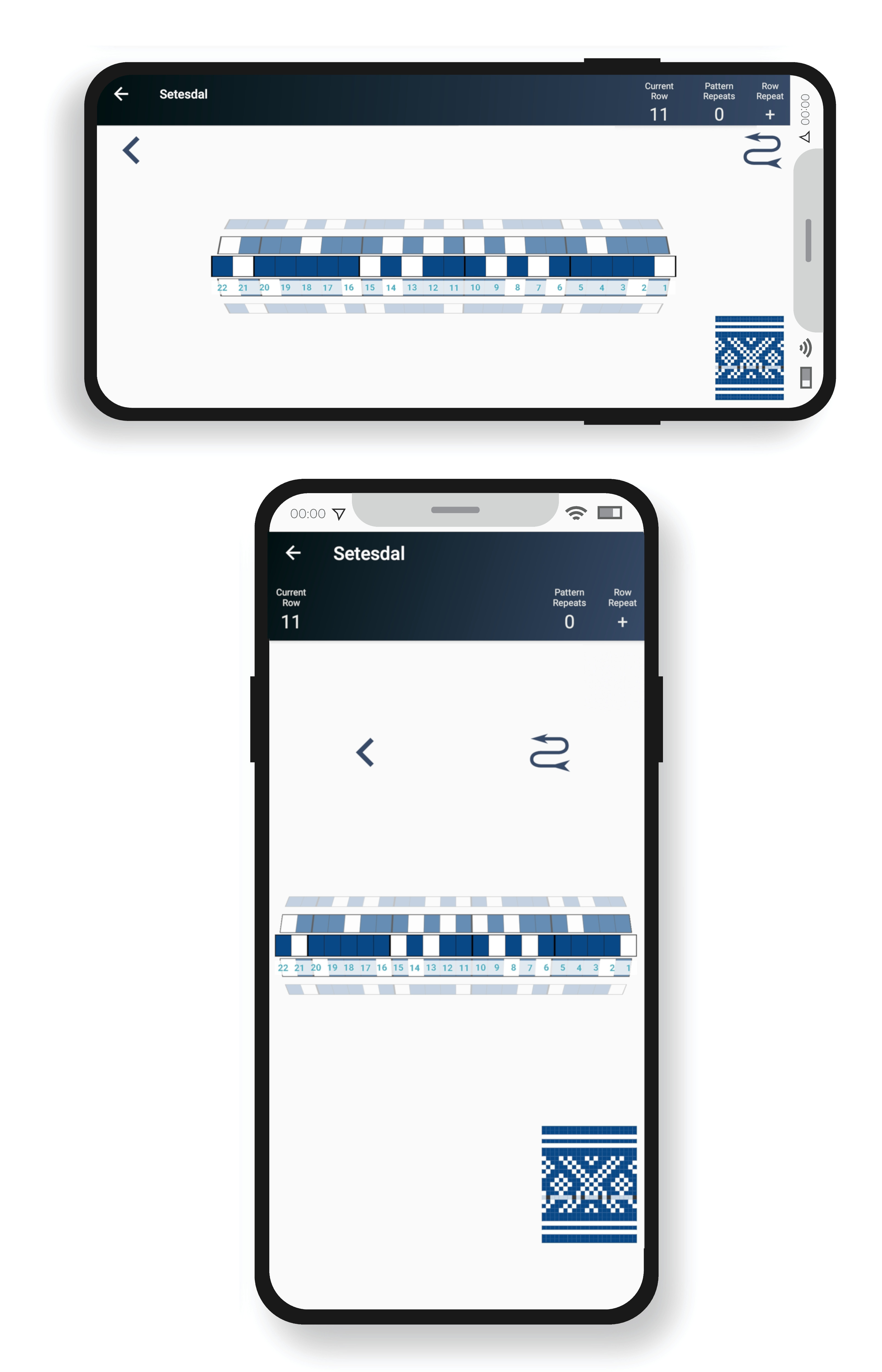
Stitchart is an app focused on knitting with charts. It’s focus is your focus.
Stitchart tracks your knitting progress through a chart row-by-row, repeat-by-repeat.
By remembering your chart progress, your repeats and even virtual stitch markers. Stitchart keeps complex patterns fun.
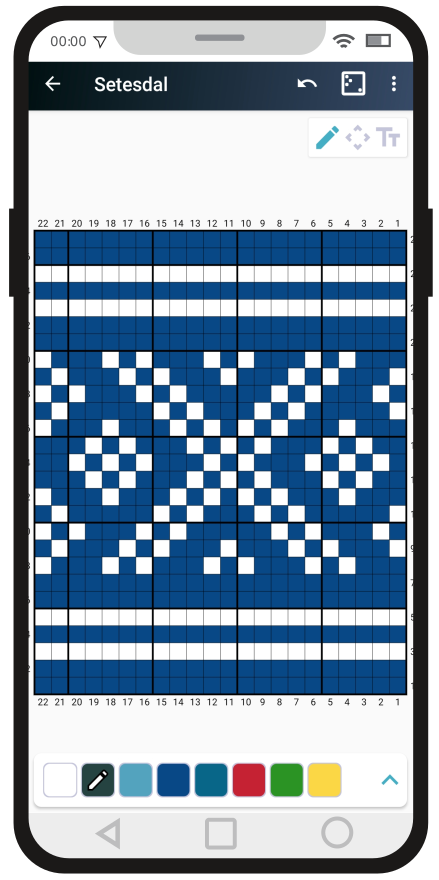
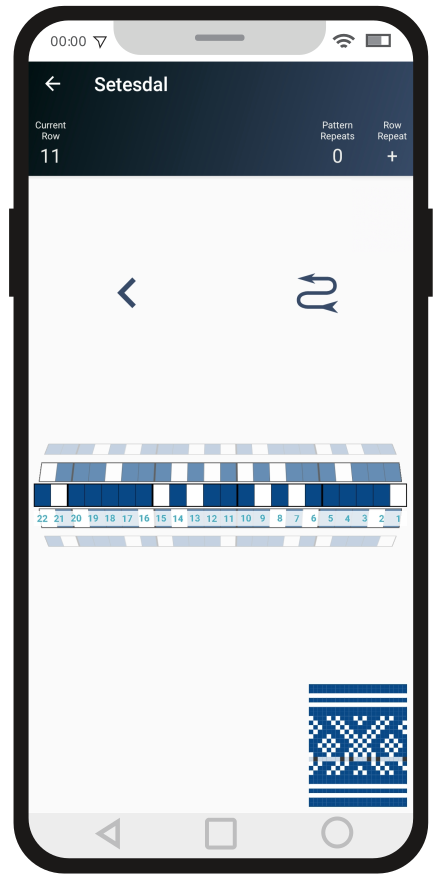
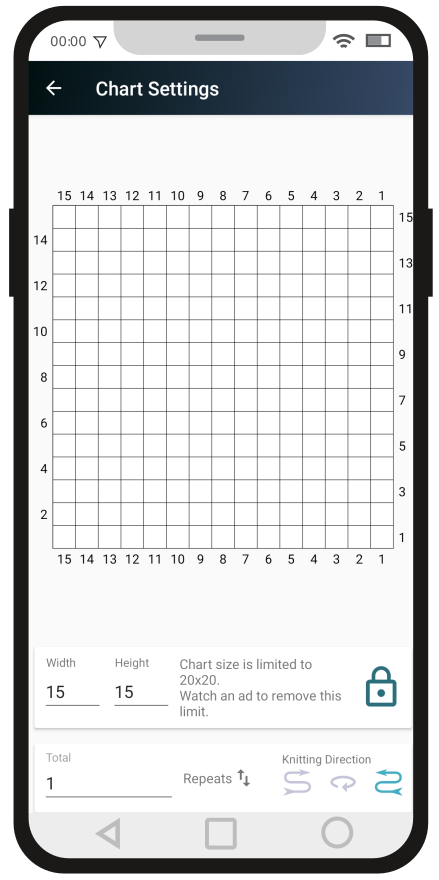
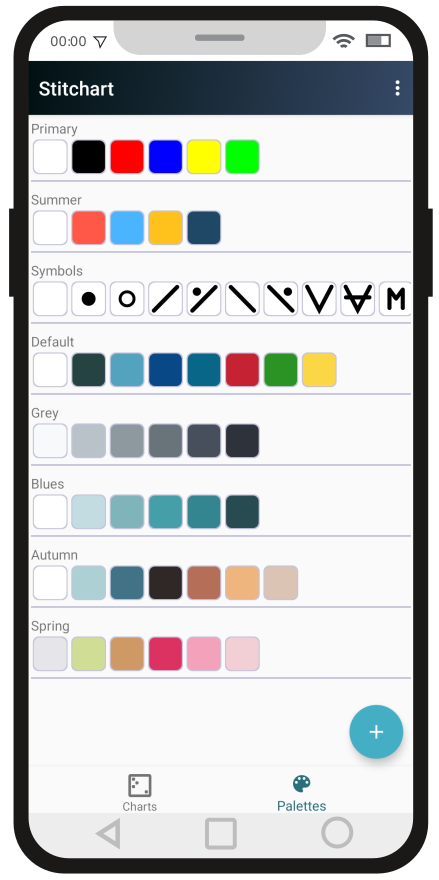
Stitchart remembers the exact row and number of repeats for every chart you’re knitting. Even if you edit a chart, Stitchart will remember your place for you.
Unfortunately we don’t have the resources to build a great app for both mobile platforms yet. Ultimately we would love to support iOS as well, but we prefer to make the app great on one platform rather than trying to maintain something of lower quality for both platforms.
First off - well done you! Yes, Stitchart has several ways to share charts. If your friends have Stitchart installed you can share it with them by using the ‘Share Chart’ option on the main-menu screen. This can also be used to backup charts on Google Drive and similar. If your friends don’t have Stitchart installed or you want to print your chart, you can ‘Export as Image’ from the editor.
Yes! Stitchart handles both colour-work and symbol based charts. Changing to a symbol-chart in Stitchart is as simple as selecting a different palette. You can also create a customised palette with just the symbols you need.